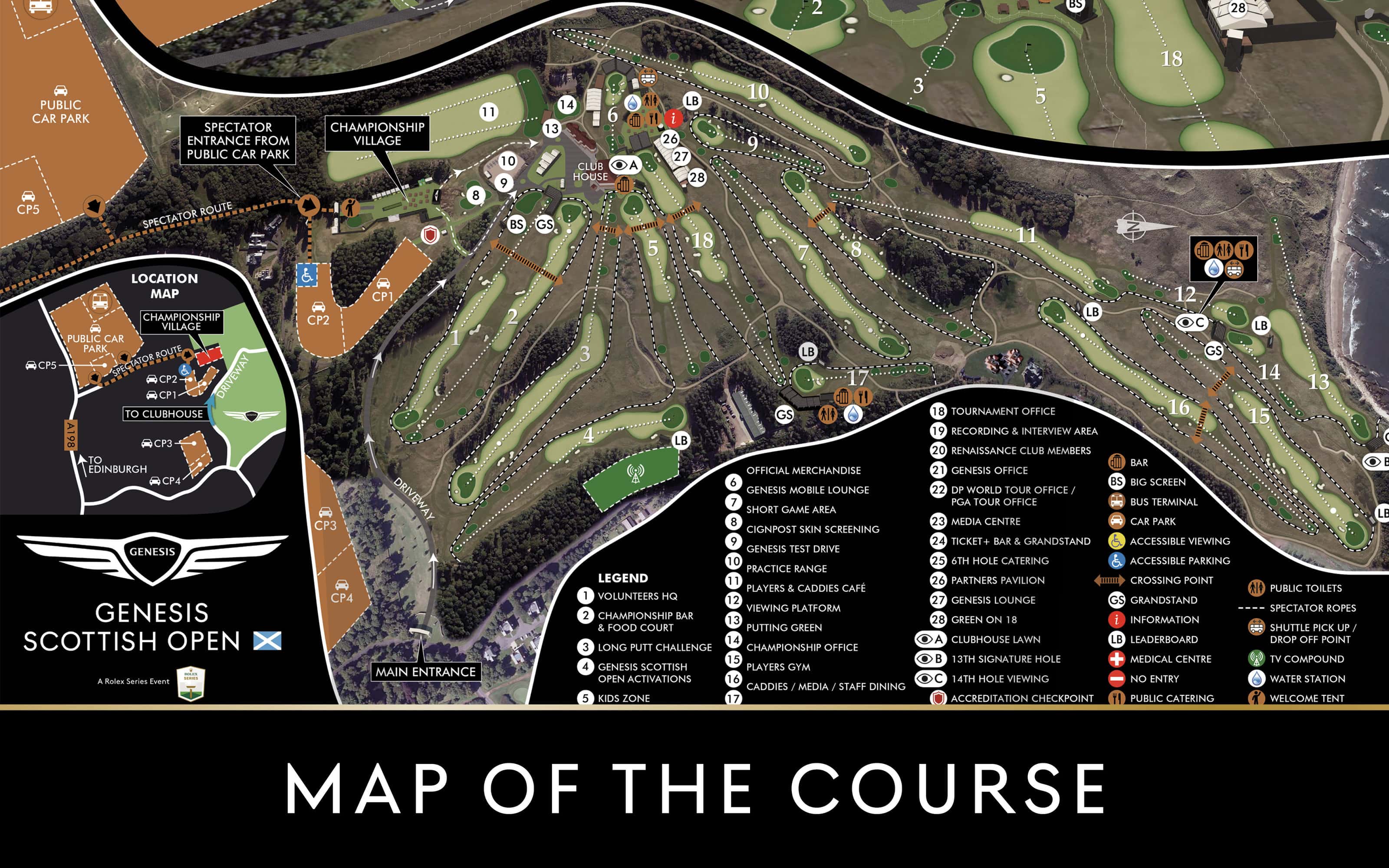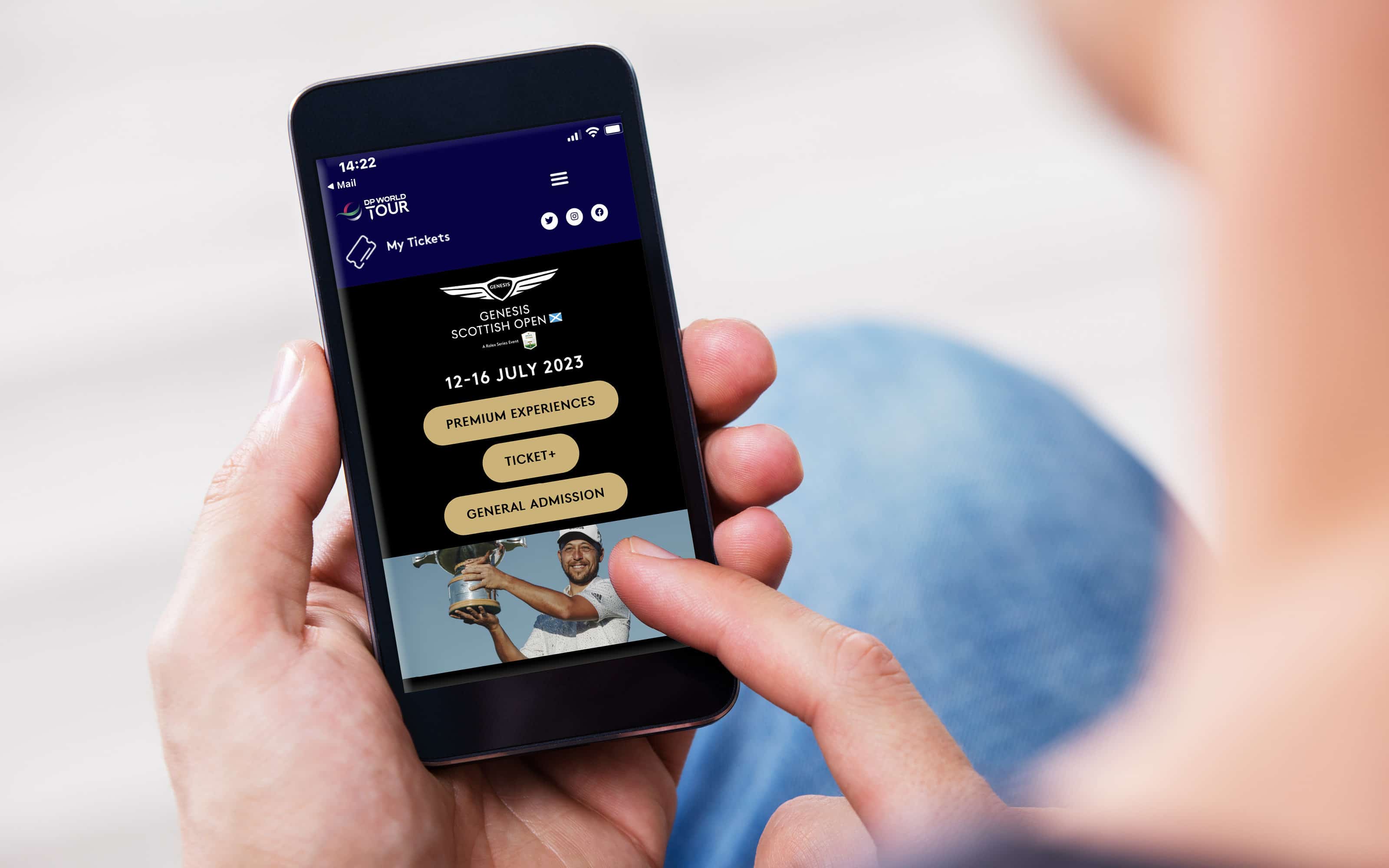Please read the information below that will help you access and transfer your digital tickets.
WHAT ARE DIGITAL TICKETS?
Digital tickets are tickets that will be available on a mobile device to scan into the grounds of the course and are accessed through our website or app. Digital tickets are replacing the need for a paper or print-at-home ticket to enter a DP World Tour Event.
HOW CAN I ACCESS MY TICKETS
Firstly, you need to access your ticketing dashboard using your My Tour account. You can choose any of these ways to access it:
- a) Directly through an email sent by our ticket provider (look in your email inbox for an email from DP WORLD TOUR Ticketing)
b) Via the DP World Tour website. europeantour.com and selecting ‘My Tickets’ at the top right of the page.
Access Your Tickets Here
When you have reached your ticketing dashboard, please follow these steps to access your tickets:
1) Select ‘Events’
2) Click on ‘View Details’ of your selected event
3) Click on ‘View Tickets’ to reveal and manage your digital tickets for the Genesis Scottish Open.
Your tickets are only accessible using your My Tour account with the same email address that you purchased the tickets with.
We recommend familiarising yourself with accessing your tickets now, so that on the day of the event you can easily present your ticket for scanning at the entrance!
HOW CAN I TRANSFER TICKETS?
To transfer tickets to other guests in your group, please follow these instructions:
1) Follow the steps above to view the details of your tickets
2) Click on ‘Transfer’
3) Select the tickets you wish to transfer
4) Enter your guest’s email address, then click ‘Continue’
5) Your guest will be emailed with details of how to accept the ticket.
They must sign in using the same email address that you sent the tickets to. If they don’t have a My Tour account, they will need to create one as part of the process to receive their ticket.
All attendees, excluding children, are required to have a digital ticket on their own mobile device. Ticket transfer is now available and we recommend transferring the tickets ahead of the event.
Please find more information on digital tickets on our FAQ page.
Transfer your tickets here
Bag Search
There will be a 100% bag search in operation at the entrance to the venue. We will also have sniffer dogs.